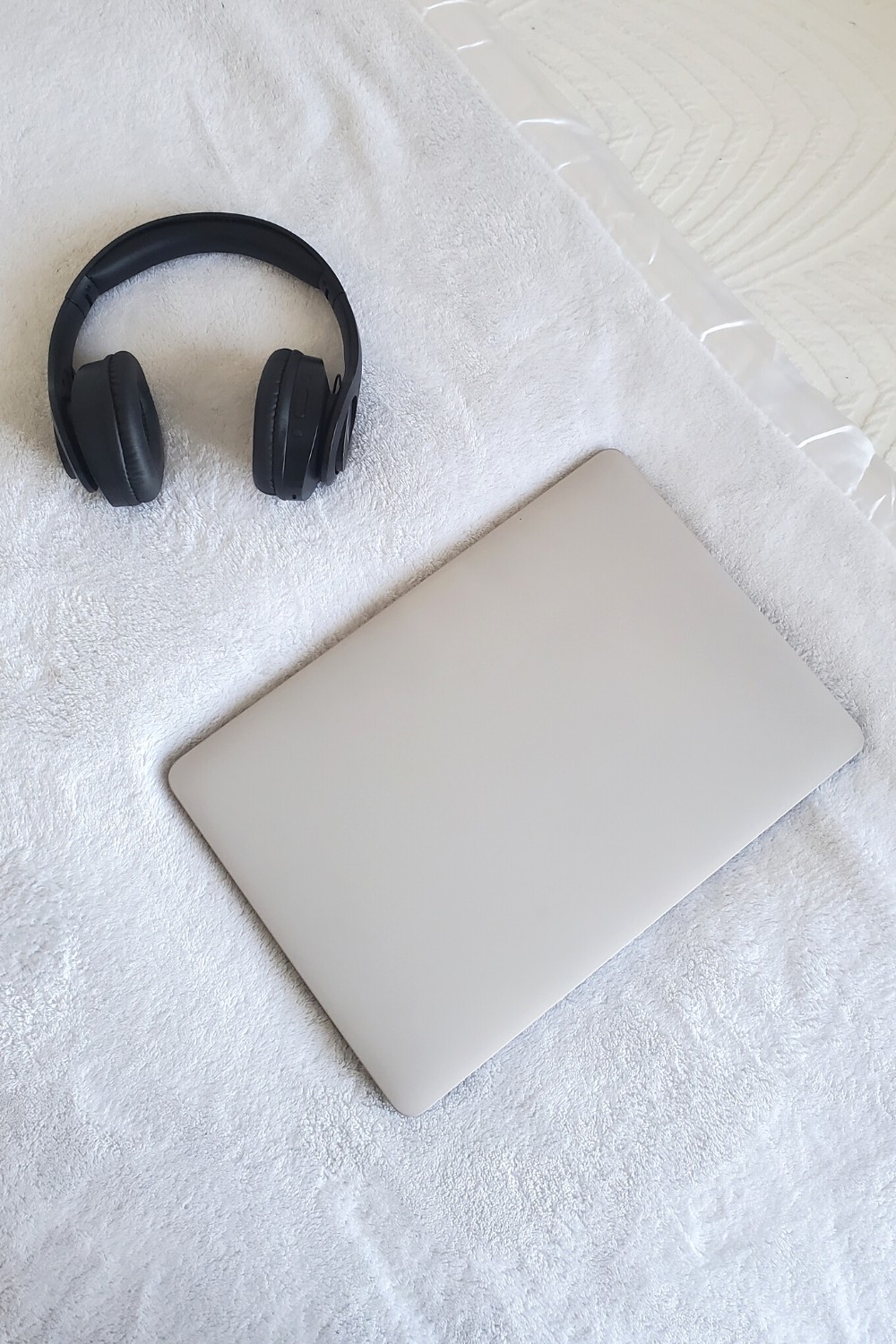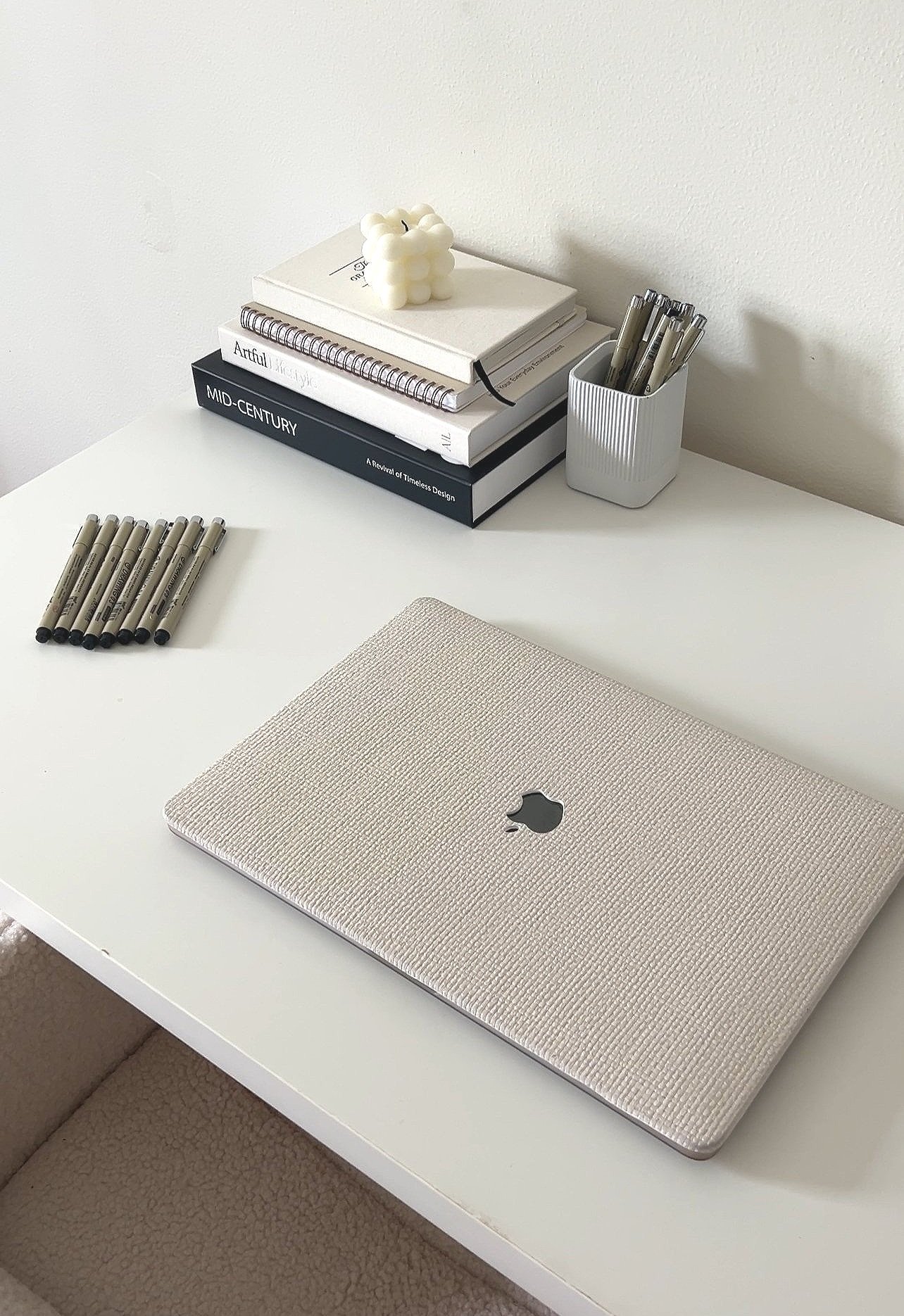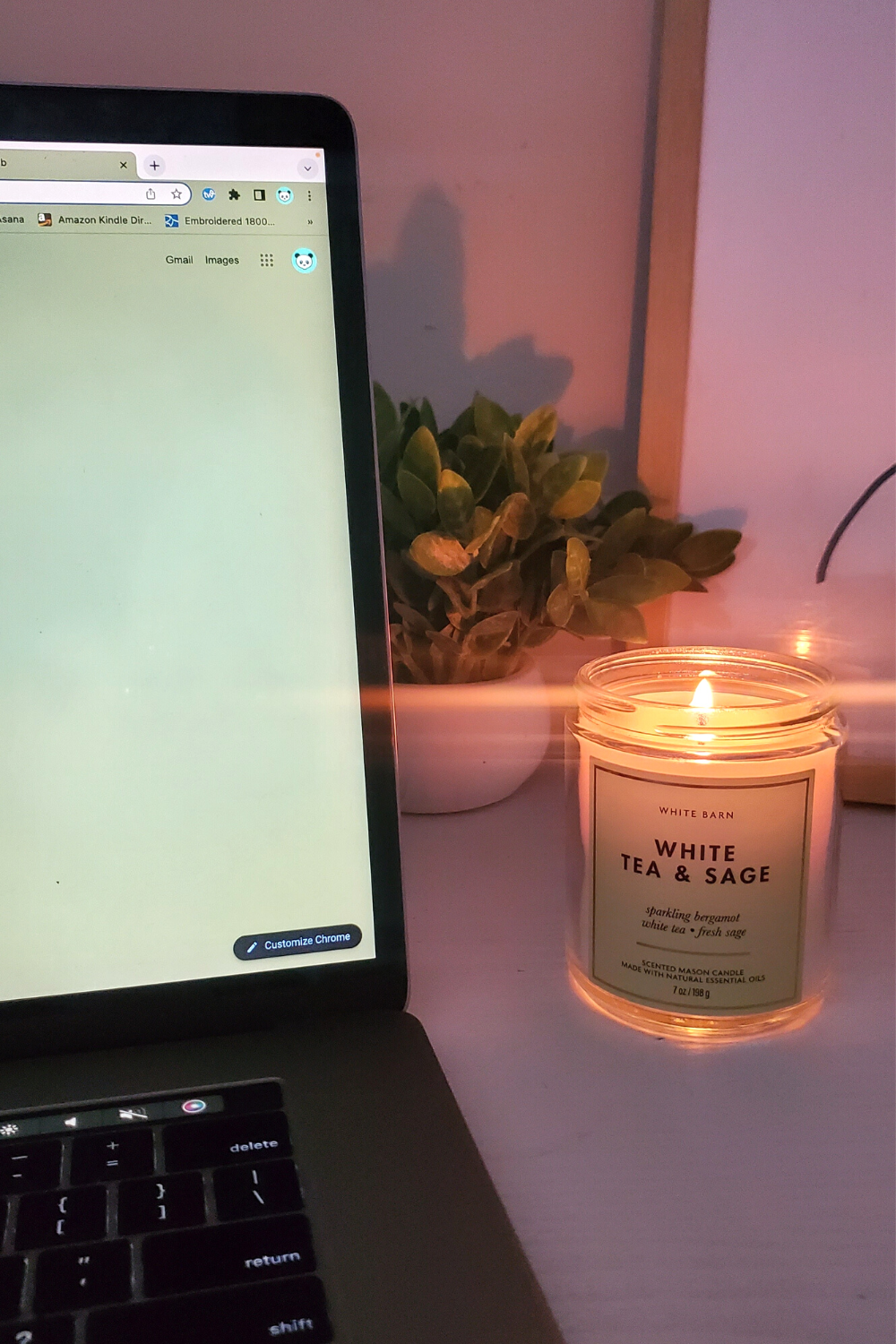How To Do A Digital Declutter! (With Free Checklist)
This post on how to do a digital declutter contains affiliate links, which means that if you make a purchase through a link on this page, I receive a small kickback at no extra cost to you.
We’re always talking about reset routines when it comes to our physical life & space - weekly & monthly resets, morning & night resets, cleaning routines, etc.
And don’t get me wrong - I’m absolutely obsessed with all kinds of reset routines and think they are so incredibly beneficial for keeping your space (and your brain) clear, organized, and refreshed.
But I think sometimes it’s easy to forget about our digital space because we can just turn off our phones and close our laptops - keeping the clutter out of sight and out of mind.
Like our homes, we spend so much time on our devices, so why not have a routine for keeping our digital lives fresh and organized too?
If you’re looking for some ways to do just that, this blog post is for you! Today, I’m talking all things digital organization, decluttering, customization, and wellbeing.
I’m outlining a digital declutter step-by-step checklist you can follow to reduce clutter on any or all of your devices - from the boring stuff like cleaning out your email inbox to fun stuff like customizing your wallpapers and app icons.
You can complete everything on the checklist, do one or two sections, or pick and choose to complete individual tasks as needed. Do what works for you!
Oh by the way, at the end of the article I’ve included a free instant digital download for you - a checklist simplifying all of the information in this blog post that you can print and physically check things off as you complete your reset routine or even use digitally.
There’s also a link to a free Canva template where you can customize the checklist exactly to your liking. This is a topic I’m super passionate about, and I truly hope you find this blog post helpful. Let’s get into it!
How To Do A Digital Declutter
Declutter Your Devices
Let’s start off by decluttering our device. This is the stuff that’s a little bit boring and probably the most time-consuming, so why not get it out of the way first?
Files
First up - delete unnecessary files you don’t need/use anymore to reduce digital clutter. This can be literally anything from photos, videos, audio files, documents, downloads, screenshots, etc.
Now that you’re left with just the files you need, organizing them into separate folders is a great way to make sure you can actually find them when you need them.
You can organize them by file type, by use (work, school, personal etc.) or by using another method that works for you! To clear some space on your device, you can also make use of cloud storage.
Apps
Next, if you have any open apps that aren’t currently in use, now is a great time to close or force quit them. Once we’ve done that, let’s delete any unused apps from our downloads folder we don’t need anymore.
Personally, I know I accumulate a lot of random games, photo/video editors, & shopping apps on my phone that just end up taking up storage and battery life, so being more intentional with the apps I download is definitely something I want to do moving forward!
Related: Simple Ways To Improve Focus & Productivity In College (From A College Junior)
Organization
Now for something I personally find super satisfying - organizing my apps. By this, I’m referring to organizing my apps library but also the apps on my home screen.
This is the time you’ll want to rethink the apps you keep on your home screen. I like to make sure those are my most used apps for easy access.
Another awesome way to keep your home screen organized (and looking pretty) is by using a screen organizer! This is basically just a wallpaper with different sections/categories for your apps.
System & Software Updates
And while you’re doing your digital reset routine, don’t forget to install any software or system updates that are available!
If you’re like me, you procrastinate doing these all the time and probably have a couple waiting for you already.
Related: My Aesthetic College Desk Setup: A Tour (Minimalist & Neutral Workspace Inspiration)
Digital Declutter Your Online Life
Tabs & Windows
Moving on to all of the online stuff! Starting with our web browser, let’s close any tabs and windows we might still have open.
I have an awful habit of keeping a million tabs open at once (my boyfriend can attest to this haha), so this is always an essential part of my digital reset routine.
Having so many tabs, windows, and apps open at the same time can also slow down your computer, so doing this daily (for example, at the end of every work or school day) is a great habit to get into.
Plus, it’s just overwhelming, at least for me, having that many things open. I always end up not being able to find the tab I was working on once I leave it! Super frusterating.
Bookmarks
If you use bookmarks on your web browser like me, now’s the time to delete ones you haven’t used in awhile or add any new ones you might need.
Email
Now for that email inbox. Pretty straightforward - delete unnecessary messages that aren’t relevant anymore, ones you’ve already responded to, spam messages, marketing emails, etc.
While you’re in your inbox, unsubscribe from any newsletters you don’t read anymore, update your email signature, profile picture, folders, account settings, etc.
Social Media
Blocking, Restricting, & Unfollowing
It’s totally okay and necessary in my opinion to go through your following list every once in a while and unfollow any accounts you haven’t interacted with in awhile or ones whose content just don’t make you feel good.
On the other end of the spectrum, go ahead and follow accounts whose content makes you feel motivated, happy, and inspired.
For me, it’s content sharing positive affirmations and personal development tips, fitness inspiration, and reset routine ideas. What type of content makes you happy? Go seek it out, and fill your digital environment with it!
Update Your Account Settings
This can be anything from the privacy settings, your profile picture, bio, permissions, accessibility and more.
One part of this I want to highlight is updating settings that influence what content you see. For example, Instagram has settings where you can limit potentially harmful content in your feed and on your explore page.
These settings range from limiting posts that use foul language or even specific words and phrases, muting specific accounts, limiting certain topics, and more.
I highly recommend taking the time to explore and customize these settings to your liking to make your experience on social media a safe and positive one.
Related: DIY Phone Case Tutorial: How To Make An Aesthetic Collage Phone Case
Set Up/Update Your Digital Calendar Or Task Management System
If you’re looking for a new digital organization system to try, a couple of great options to check out are Asana, Google Calendar, Notion, GoodNotes (iPad), and Notability (tablet).
If you’ve already got one set up, take the time to go through and customize the visuals & settings. Reorganize and get rid of old tasks and sections you don’t need anymore, and create new ones as needed!
Make Your Digital Life Aesthetic
Okay, now for the fun stuff. This part isn’t essential by any means, so if you want, feel free to skip it.
But I have a ton of fun making my tech look pretty - both on the outside and what’s on my screen, so if you do too, then this step is definitely worth incorporating into your digital reset routine.
Besides, it’s always so refreshing to use my devices after I do these things, and I just love anything aesthetic. <3
Change Your Wallpapers & Backgrounds
Take the time to customize your home and lock screens on all of your devices to make your screens aesthetic and your devices feel brand new.
I’ve designed a ton of cute wallpapers on my shop for phones, desktops, and tablets if you’d like to check those out as well!
Customize Your Icons
Did you know that on most devices you can totally customize your app icons to be whatever you want? Most default app icons aren’t the prettiest (in my opinion), so when I discovered this feature, it was a total game changer!
This is the time to either have fun creating your own icons or purchase a set already ready to go, like the one below.
If you want to simplify the customization process even more, I’d suggest checking out device “themes.” Themes typically come with icons, wallpapers, widgets, and more so everything on your device matches and looks aesthetic!
Here’s a super pretty and relaxing option - and it even has both a daytime and nighttime version. How adorable!
Browser Theme
Many browsers have options for customizing the color of your tabs, search bar, etc. On Chrome, you can change this by going to chrome://settings/appearance. I have mine set as a super pretty sage green color, and I’m in love!
Related: 17 FREE Aesthetic Digital Notebook Covers To Instantly Upgrade Your Notes
Change Your Cases, Sleeves, & Screen Protector
We’ve talked a lot about revamping what you see on your screen, but don’t forget about the outside of your devices. Your digital reset routine is a perfect opportunity to treat yourself to a pretty new case, sleeve, and a new screen protector while you’re at it.
Clean & Sanitize Your Tech
Here’s your friendly reminder not to neglect the exterior of your devices. Wipe your screen using screen cleaning wipes, and wipe your keyboard, mouse, surfaces, etc. to keep everything sanitized and looking fresh!
Set Goals & Intentions For Digital Wellbeing
And finally, a lovely way to conclude your digital declutter routine is to take some time to reflect on how you’ve used your technology in the past and how you’d like to use it moving forward.
Ask yourself questions like:
-How do I want to feel when I use my devices?
-Are there any habits I want to implement?
-What are some ways I can implement those habits and keep track of them?
Just a few examples of how you can use your tech in a healthier, more intentional way include:
-Limiting your screen time.
-Using an app blocker.
-Avoiding digital hoarding.
-Avoiding engaging in toxic comment sections.
-Unfollowing and blocking harmful social media accounts.
-Consuming content that makes you feel good.
-Doing a digital declutter on a regular basis.
However you use technology, remember to put your mental health first and do what makes you feel good! <3
Free Download: Digital Declutter Checklist
Here’s that digital declutter checklist I promised you! You can print this out and physically check items off as you complete your reset routine or use it digitally within a task management system like GoodNotes. Enjoy, and hope this helps!
Closing Thoughts
And that brings me to the end of my digital declutter post. I truly hope this post helps you organize your digital life and engage with it in a mindful and healthy manner. Thank you for reading!
Read this next: 19 EASY Ways To Make Your Notion Aesthetic For Beginners
For handmade digital art prints, icon packs, wallpapers, & more designed by me, be sure to stop by my digital boutique: Designed By Nikki Lo.
Read this next: 24 Brown Aesthetic Wallpaper Downloads For Your Phone!
Connect with me!