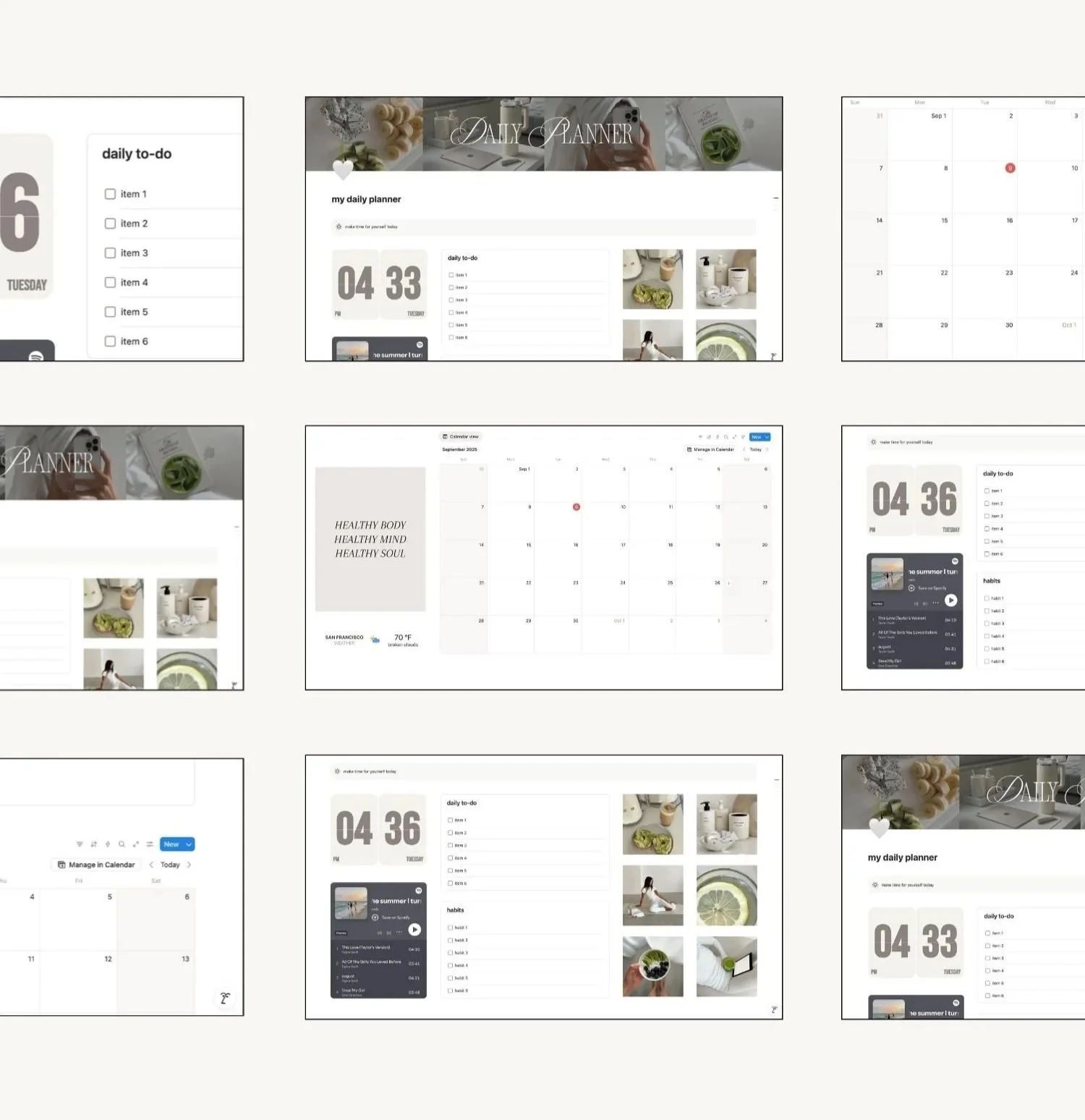19 EASY Ways To Make Your Notion Aesthetic For Beginners (Tutorial & Free Template)
This article is about how to make your notion aesthetic (for beginners).
I get it - Notion can be overwhelming when you’re first learning it. You signed up for it to make your life easier, not harder! But once you get past the initial learning curve, I promise it can be a total game changer for digital planning and organizing.
One of the most fun parts of Notion is all the little things you can do to customize it and make it look aesthetic. Today, I’ll be teaching you how to do just that.
You’ll learn 19 easy ways to make your Notion aesthetic (just like how you see on Pinterest). If you’re a Notion beginner and not sure where to start when it comes to personalizing your app, you’re in the right place.
How To Make Your Notion Aesthetic
#1: Add An Image
An absolutely essential Notion customization skill! I suggest looking for cute images or quotes from Pinterest to decorate your pages with. Simply mouse over pretty much anywhere on your screen and you’ll see a little plus icon appear. Click it, click “images” under the “media” section, and upload your chosen image from your device.
#2: Add Page Icons
To add a page icon, click on it and select “upload.” Upload your new icon! You can also upload a gif to have a moving icon (search on Giphy and Pinterest for some really cute ones). Or, choose a custom emoji or icon from the other options.
#3: Add A Page Cover
Mouse over your banner area at the top of the page and click the “change cover” option when it appears. Upload your own or use the other options to choose a Notion default cover, link one, or import one from Unsplash. Like with the page icons, you can also upload a gif to get a moving banner!
#4: Embed A YouTube Video
I love this one! You can embed a study/work playlist, pomodoro timer, or pretty much anything you want. To embed a YouTube video, copy the link of the video you want to embed. Paste that link into Notion, then select “embed video.” Move the video where you want it and you’re done.
#5: Embed A Spotify Playlist
How cute is this idea? To do this, go to any Spotify playlist and click on the three dots symbol > share > copy link to album. Paste that link into Notion and select “embed.”
#6: Embed A Pinterest Board
This next adorable idea for how to make your Notion aesthetic follows the same steps as the last few ideas. Embed a Pinterest board by copying its link, pasting it into Notion, and clicking “embed.”
#7: Change The Text Color
A basic one but a must-know! To change the color of your text, highlight the text whose color you want to change and click on the “text color” option towards the end of the menu. From there, choose your desired color.
The Notion Template I’m Using In This Post: This FREE Notion Template Organizes Your Life With A Neutral, Minimal Aesthetic
#8: Change The Text Background Color
To give your text a pretty background color, follow the same steps as #7 but choose an option from the “background color” selection instead.
#9: Add A Custom Text Background Color
Did you know you’re not limited to the default colors in Notion when it comes to text background colors? To choose a custom color, you’ll use a formula (but it’s super easy to do, promise!)
All you have to do is type this anywhere in Notion (feel free to copy and paste this): \colorbox{hexcode}{text}. Replace “hexcode” with the hex code of the color you’d like to use as your background. Replace “word” with what you want to type.
You can use color-hex.com to easily find the hex codes of different colors you like! Once you have your hex code and text filled in, mouse over it > click the dots icon > click “turn into” > click “block equation.” Done!
#10: Add A Retro Clock Widget
Been wondering where to find this famous clock widget that seems to be on everyone’s Notion? Go to widgetbox.app and follow their instructions to customize your own retro clock widget for free. You can customize the colors, corner rounding, etc.
When you’re done, they’ll give you a link to paste back into Notion. Select “embed” and you’re done.
#11: Add A Weather Widget
To get this cute free weather widget, go to indify.co, and like with #11, look for “weather widget” and follow the steps to customize your widget. Copy the link and paste it back into Notion. Then select “embed.”
#12: Add A Calendar
Adding a calendar in Notion is super easy. Mouse over anywhere on your page, click the plus icon, and choose “calendar view” under the “database” section. That’s it!
#13: Add A Divider
Dividers come in handy when you need to create some visual separation on a busy page. To add one, mouse over anywhere on your page, click the plus icon, and choose “divider” towards the top.
#14: Add A Callout
Callouts are perfect for visually distinguishing certain text from the rest of the text on your page. You can use it to add quotes, important reminders, or whatever else you want to add. To add one, mouse over anywhere on your page, click the plus icon, and choose “callout” under the “basic blocks” section.
Once you have the callout on your screen, you can customize it. Do this by mousing over it, clicking the dots icon on the left hand side of it, and choosing from the options that come up in the menu. You can change the color, customize the icon, or turn the callout into something else.
Related: 37 Powerful Micro Habits To Trick Yourself Into Being Productive!
#15: Add A Quote
The steps to add and customize a quote in Notion are the exact same as callouts, as described in #14. Add a quote by mousing over anywhere on your page, clicking the plus icon, and choosing “quote” under the “basic blocks” section.
Customize it by mousing over the quote block and clicking the dots, then using the options in the menu that appears to get the look you want.
#16: Adjust Text Size
Make your text bigger or smaller by clicking the three dots in the upper right hand corner of any page in Notion. From there, toggle the “small text” option on and off depending on your preferences.
#17: Change The Font Of The Text
Click the same icon with the dots in the upper right corner. At the top of the menu right below the search bar, select either “default,” “serif,” or “mono” and see which text style you like most!
#18: Change The Page Width
In the same menu, toggle the “full width” option on and off according to your preferences.
Related: The Cutest (FREE) Notion Template For Anyone Obsessed With PINK!
#19: Turn On Light/Dark Mode
In the side menu on the left side, click on “settings.” Underneath “appearance” you’ll see a dropdown that says either “use system setting,” “light,” or “dark,” depending on what your Notion is currently set to. Click the drop down to change your app’s appearance.
Closing Thoughts
Thank you for reading “19 EASY Ways To Make Your Notion Aesthetic For Beginners (Tutorial & Inspiration)!” My goal with this post was to share customization tips that every Notion user should know, especially beginners. I hope this helped and best of luck on your digital planning journey.
Read this next: 17 FREE Aesthetic Digital Notebook Covers To Instantly Upgrade Your Notes!
For handmade digital art prints, icon packs, wallpapers, & more designed by me, be sure to stop by my digital boutique: Designed By Nikki Lo.
Connect with me!